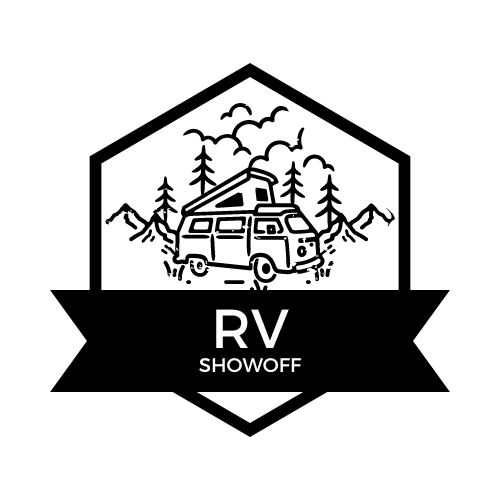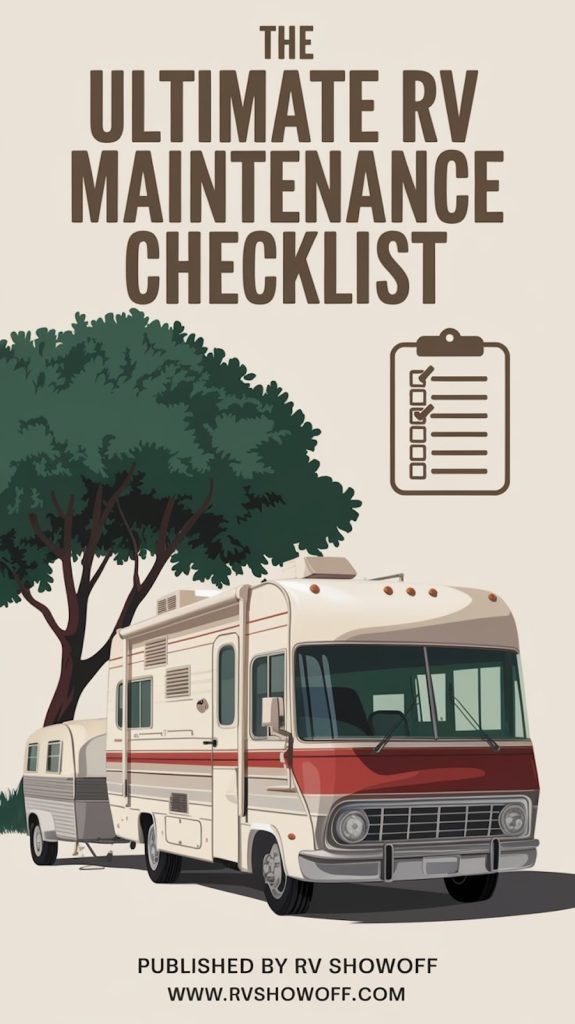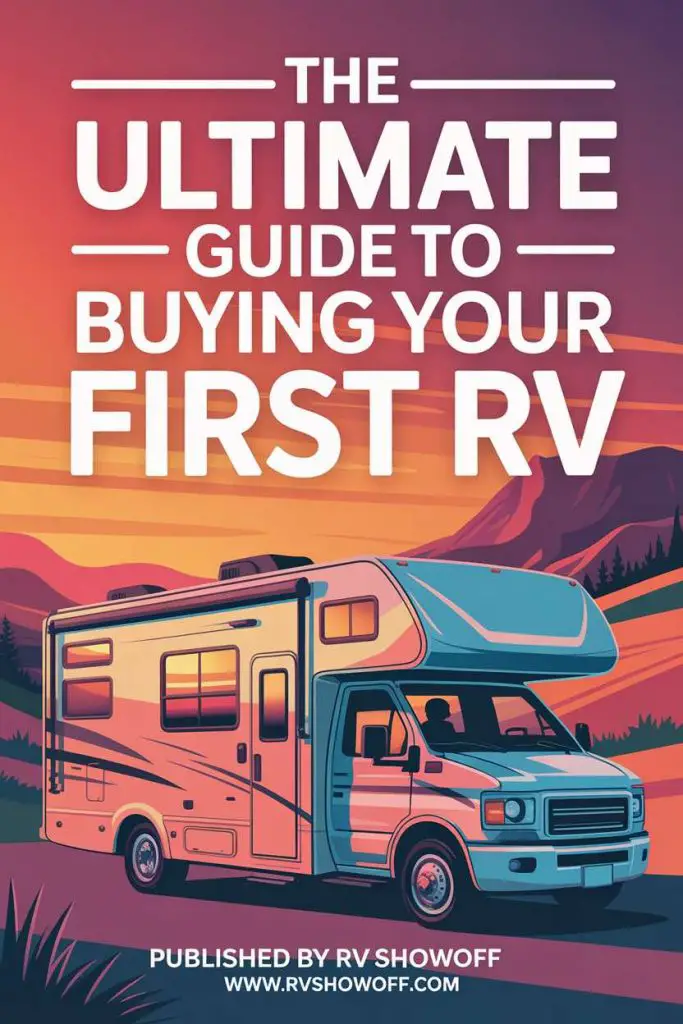If you’ve ever wondered whether you can get WiFi in your RV, you’re definitely not alone. More people are hitting the road these days while wanting to stay online, whether for work, streaming, or just keeping in touch.
Would you like to save this article?
You can absolutely get WiFi in your RV, with several options available to keep you connected almost anywhere you travel. This article breaks down what you need to know to get online and stay connected during your RV adventures.
1) Using a mobile hotspot from Verizon or T-Mobile
If you want WiFi in your RV, using a mobile hotspot from Verizon or T-Mobile is one of the easiest options. These devices use cellular data to create a private WiFi network for your RV. It works pretty much anywhere you have a good cell signal.
You can get a special hotspot device like the Verizon Jetpack or an Inseego 5G Mifi from T-Mobile. These give you better performance than just using the mobile hotspot feature on your phone. A standalone hotspot also lets you connect more devices at once without draining your phone’s battery.
Plans and data limits vary, so you’ll want to pick one that matches how much you use the internet. Streaming movies or working online takes more data than just checking email. Some plans offer more gigabytes or even unlimited data for a higher price.
Just remember that speed and signal depend on where you are parked. Rural or remote spots might have slower service, while areas near towns usually have faster connections. Always check coverage maps before you travel to make sure you’ll get decent signal along your route.
2) Setting up a dedicated RV WiFi booster
Getting a dedicated WiFi booster for your RV can make staying connected on the road a lot simpler. With a booster, you can pull in weak campground or park WiFi signals and get them to reach your devices better.
Start by mounting the booster antenna somewhere high and as free of obstructions as possible, like on your roof or a window. This helps grab the strongest signal available and improves your connection.
After installing the antenna, you’ll need to scan for nearby WiFi networks using the booster’s app or a built-in scanning tool. Connect to the network that has the best signal and reliability.
A good booster will let you connect multiple devices at once, like your laptop, phone, or smart TV. This is helpful when you’re streaming, working, or just keeping in touch.
Remember, the performance of a booster depends on how strong the original WiFi signal is. If the campground’s WiFi is very weak, even a booster has limits, but it should still improve what you get.
3) Connecting to campground WiFi networks
Most campgrounds and RV parks now offer WiFi to guests, but the quality and coverage can vary a lot. Some parks have strong, fast connections while others may be spotty or slow, especially if many people are using it at once.
Usually, you’ll be given a network name and password when you check in. Sometimes, you’ll need to log in through a web browser. If the WiFi isn’t password-protected, there may still be a login page that pops up before you can start browsing.
The location of your RV in the park can affect your signal strength. Parking closer to the office or the main building usually gets you better reception. In some cases, you might need to head to a common area to get usable WiFi.
To get a stronger signal inside your RV, you might want to try a WiFi booster or repeater. These gadgets help grab weak signals and bring them to your devices.
For basic tasks—checking email, browsing the web, or sending messages—campground WiFi usually works fine. For streaming or video calls, the connection might not be reliable. Always have a backup plan if you depend on internet access.
4) Installing a satellite internet system like Starlink RV
If you spend a lot of time camping, working, or traveling in your RV, satellite internet such as Starlink RV can be a practical choice. This system lets you stay connected even in places where cell service is weak or nonexistent.
Getting started is pretty simple. The Starlink RV kit usually comes with a satellite dish, a mounting base, a router, and the necessary cables. You’ll need a clear view of the sky to set up the dish, so open areas work best.
Set the dish on the ground or a flat surface near your RV, then connect it to the router with the provided cables. Power everything on, and the dish will automatically align itself to connect to satellites overhead.
Once it’s up and running, you’ll have a Wi-Fi network in your RV. Many people find the setup quick, often taking just a few minutes at each new location. Just remember that tall trees or buildings can block the signal, so choose your spot carefully.
5) Using a cellular router like the Netgear Nighthawk M6
If you want reliable WiFi in your RV, a cellular router such as the Netgear Nighthawk M6 is worth considering. This device uses mobile data from carriers to create a WiFi network inside your vehicle.
You just insert a SIM card, power it up, and connect your devices like you would with any home router. The Nighthawk M6 can support up to 32 devices at once, making it handy for families or groups.
A key advantage is mobility—you get internet as long as you’re in a location with cell service. This means you can stream, work, or browse from almost anywhere your RV takes you.
The Nighthawk M6 supports 5G, so if you’re in a strong coverage area, you can get very fast speeds. If you’re parked somewhere with weak signal, you can also connect an external antenna to try to boost reception.
Setup is pretty simple, and you don’t need to rely on campground WiFi, which is often slow or crowded. Just remember, your internet quality depends on your carrier’s network strength and data plan.
6) Tethering your phone’s data hotspot
Tethering your phone’s data hotspot is a quick way to get WiFi in your RV. Most smartphones let you share your cellular data with other devices, turning your phone into a mini WiFi router.
You just need to activate the hotspot feature in your phone’s settings, set a password, and connect your laptop or tablet. This is handy for checking email, browsing the web, or light streaming when you’re on the road.
Keep in mind, tethering uses your cellular data, and it can drain your phone’s battery pretty fast. Also, some mobile plans limit hotspot data or slow down speeds after you hit certain caps.
If you’re parked somewhere with strong cell signal, your hotspot should work pretty well. In areas with weaker reception, adding a cell signal booster could help improve your connection.
Tethering works best as a backup or for short periods rather than your main RV internet option. If you need WiFi for heavy use or for several people at once, you’ll probably need a more dedicated setup.
7) Adding an external antenna for better cell signal
If you’ve noticed weak cell reception in your RV, installing an external antenna can help boost your signal. It works by capturing a stronger signal from outside and bringing it into your rig.
The best place to mount the antenna is usually on the RV roof or somewhere high up. The higher you place it, the better it can pick up signals from nearby towers.
There are both directional and omnidirectional antennas. Directional types need to be pointed toward the signal source, while omnidirectional ones pick up signals from all directions, making setup easier.
Hooking up an external antenna usually involves connecting the antenna to a cell booster or directly to your hotspot device. Some people use them with Wi-Fi boosters too, but the most noticeable benefit is with cellular signals.
When parked at campgrounds or remote areas, this setup can make internet speeds more reliable for streaming, working, or keeping in touch. Just remember, the effectiveness may depend on your location and the quality of the installed equipment.
8) Using LTE or 5G SIM cards in an RV router
If you want steady internet on the road, using LTE or 5G SIM cards in an RV router is a solid option. These routers let you pop in a SIM card from a major carrier, just like you would with a phone.
Once you set up your SIM card, your router creates a WiFi network that all your devices can use inside the RV. This means you don’t need to rely on campground WiFi or hunt for free hotspots.
Some routers even let you use two SIM cards at once and will switch between networks depending on which one has a better signal. This can help you avoid dead zones and keep you connected as you travel.
You get faster internet speeds when 5G is available, but these routers also work on 4G LTE if you’re not in a 5G area. All you need is a cellular data plan with enough data for your needs.
Setup can be straightforward. Many newer RV routers are easy to manage with apps and don’t require a lot of tech skills. This setup is also portable, so you can move it between vehicles or use it at home if needed.
9) Employing WiFi range extenders inside the RV
Setting up a WiFi range extender in your RV can help you get a stronger connection, especially when your main signal is weak. If your RV is blocking the campground’s WiFi or you’re parked a bit too far away, an extender picks up the signal and rebroadcasts it inside.
Most WiFi extenders are easy to plug in and set up. You just connect the extender to the existing WiFi network, and it creates a new hotspot for your devices inside the RV.
You can find options that work on both 2.4GHz and 5GHz bands, giving you a bit more flexibility depending on the network you connect to. Place the device near where you get the best reception for optimal results.
Using a range extender can help reduce dead zones in your RV, so you don’t have to move around searching for a strong signal. Some models even have automatic or omnidirectional antennas to make connecting simpler.
Remember, the quality of the original signal still matters, but an extender can make your internet experience a lot smoother while you’re out on the road.
10) Getting unlimited data plans designed for RVers
When you spend a lot of time in your RV, unlimited data becomes a serious need. Many carriers now offer unlimited data plans specifically pitched at travelers like you. These plans often include perks like nationwide coverage, 5G access, and sometimes special equipment designed for mobile life.
A dedicated RV data plan can save you from worrying about data overages. Some plans even promise unthrottled data for a flat monthly fee, though you’ll want to read the fine print to check for speed caps in high-usage areas.
For the best results, check your carrier’s coverage maps before you subscribe. Signal strength can vary a lot depending on where you park. You can also boost your connection with external antennas or hotspots, making it easier to stream, work, or stay in touch from almost anywhere on the road.
Unlimited data plans aren’t all priced the same, and most start around $99 per month for solid coverage. Be sure to compare details and think about how much data you actually use before choosing a plan.