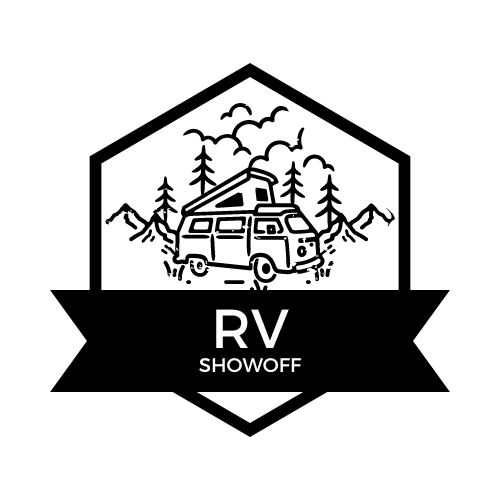Would you like to save this article?
Many people want to take their Starlink residential plan on the road in their motorhomes or RVs. Starlink now offers a portable internet plan called Roam Unlimited that allows you to use satellite internet at different locations.
This post will explain if and how you can switch your home internet service to an RV internet connection, using updated tools like the Starlink dish and account settings. Find out what steps you need and which facts matter before you hit the road with high-speed internet.
Can You Change Your Residential Starlink to RV?
You can switch your Residential Starlink plan to Starlink Roam Unlimited for travel use. Make this change on your account page by updating the service type section. Once you move to Roam or Starlink RV, you cannot go back to a Residential plan using the same dish and account.
A new order with different hardware is required if you want residential internet service again, which may take several months due to high demand.
Starlink Roam lets digital nomads and travelers enjoy satellite coverage almost anywhere, but speeds are lower compared to home accounts. Network priority drops as well; other users might get faster download speed in busy areas.
This option supports mobile internet at new locations but not while moving unless upgraded hardware like Starlink Mini becomes available in your region.
Changing from Residential to RV means losing home internet features, including higher priority and bandwidth, say multiple users on online forums.
Next comes a look at the main differences between Starlink’s residential and RV plans, including pricing, flexibility, portability options such as mobile hotspots or satellite phones like Viasat or Hughesnet for steady connectivity on the road.
Key Differences Between Starlink Residential and Starlink RV
Starlink Residential and Starlink RV have different features. The RV plan offers more flexibility for travel, while the residential plan is designed for fixed homes.
Plan flexibility
Roam Unlimited offers great plan flexibility. You pay month-to-month and can pause service whenever you wish by simply not paying for the next month. Billing is monthly and does not get split up if you pause partway through a period.
This makes it easy to use Roam plans for travel or RV trips, then stop service when you are home.
Residential plans do not allow this much freedom. They require your dish to stay at one address for at least a year, so frequent moves are not allowed. There is also no option to pause the Residential plan without canceling it, which can be a problem if your internet connectivity needs change often or if you only need Starlink on occasion.
Roam Unlimited fits travelers better than a fixed Residential plan, letting users adjust as their travels demand more or less coverage each month.
Portability
Starlink RV plans support portable use. You can take your dish and use internet service at new places across the continent or worldwide with Starlink Roam Global. This is useful for travel, camping, or moving between states.
Standard Residential plans do not allow you to move locations; using them on the road may risk a ban.
With a Roam plan, you get online up to 12 nautical miles from shore but cannot go farther without upgrading to global coverage. The standard Starlink kit supports portable hotspots but does not let you connect while driving.
“You must upgrade to Priority Mobile service and buy Flat High Performance equipment for in-motion connectivity.”.
Next comes pricing and costs, which change based on your chosen plan and gear needs.
Pricing and costs
Roam plans cost more each month than the Residential plan. For example, a standard Starlink Residential plan costs $120 per month and gives you download speeds of 20 to 150 Mbps with a one-time equipment fee of $599.
Roam Unlimited Regional costs $165 per month for 30 to 100 Mbps, while Roam Global is priced at $200 monthly. Billing uses full-month increments; there are no refunds or pro-rated charges.
To use your system in motion, you need Flat High Performance hardware which costs a one-time payment of $2,500. The Priority Mobile service plan for this setup adds an extra fee of $250 every month.
Standard gear works fine if you do not move while using your internet connection. In comparison, UbiFi offers RV internet at $129.99 each month and Ladybug Wireless charges $124.99 monthly.
Next, explore how coverage areas compare between these Starlink plans.
Coverage areas
Starlink Roam Regional works across the whole continent. Starlink Roam Global provides service in North America, Australia, Europe, and South America. These RV plans work in all 50 U.S. states, Puerto Rico, and the Virgin Islands.
Streaming videos or online gaming may slow down if you travel to areas without ground stations since your signal must connect by satellite links only.
Some countries do not support Starlink service at all. These include China, Cuba, Iran, Russia, Syria, Venezuela, Belarus, Afghanistan, and North Korea. After two months of active use abroad outside your home country or address on record with SpaceX’s account system you must update your location information to keep RV coverage working smoothly for traffic and lag time needs.
Next up is a simple list of steps to switch your current plan from residential to RV type using the SpaceX account platform.
Steps to Change Your Residential Starlink to RV
To change your Residential Starlink to RV, start by logging into your Starlink account. Then, go to the service plan section and choose the option to change your plan.
Log in to your Starlink account
Access your Starlink account through the official Starlink website or mobile app. Enter your login details to reach the account dashboard. You need an active residential plan before you can use this feature.
Your username and password keep your information safe during this process.
From the main menu, all user actions start at the dashboard. The next step is to go to the service plan section, where you can spot different options for changing or upgrading your plan.
Navigate to the service plan section
Go to the “Your Starlinks” area in your account dashboard. Find your device and click on the “Manage” button for it. You will see all service plan details here, plus your current subscription status.
This makes it easy to check or update your Starlink plans.
You can use this section to find different options like plan changes, pausing your service, or viewing billing information. Each option shows clear steps to help you manage or change your residential Starlink to an RV plan if needed.
All of these tools let customers adjust their Starlink pointer without calling support.
Select “Change Plan” option
After you reach the service plan section in your Starlink account, spot the pencil icon next to “Service Type.” Click this icon to start changing your subscription. The website then shows all available plans, including Roam Unlimited for RV use.
Select either Regional or Global Roam based on where you plan to travel. The system will show new details about price, speed, and if the service can be paused. Make sure this is what you want before moving forward.
This process uses Starlink’s online interface and applies current rates as of 2024.
Confirm and activate the RV plan
Pick the RV plan on your SpaceX Starlink account page. Agree to the new terms and conditions before you finish. Your billing changes at once, and your service plan updates to Roam Unlimited right away.
The system ends your old Residential service as soon as you confirm.
The switch is final; Starlink will not let you go back to a Residential plan using the same account or dish. You lose priority access from Residential and now get speeds based on Roam Unlimited’s set limits.
All these changes take effect immediately after you activate the RV (Roam) plan, so check that this option fits your needs before confirming.
Pros of Switching to Starlink RV
Switching to Starlink RV offers better mobility and allows you to use the internet in more places. You can pause your service when not in use, making it flexible for travel. Enjoy wider coverage as you roam around.
Discover all the benefits of changing plans!
Enhanced portability
Starlink RV offers great portability. Users can take their internet anywhere they go, across all 50 U.S. states, Puerto Rico, and the Virgin Islands. This flexibility is perfect for travelers and those living a nomadic lifestyle.
With Roam Unlimited plans, you can connect to the internet at different locations around the continent or even globally.
This service works well in remote areas where other providers may not reach. It allows RVers to stay connected while exploring new places. Switching from residential to RV gives you this freedom and helps keep you online no matter where your travels lead you.
Now let’s look at the key differences between Starlink Residential and Starlink RV.
Broader coverage
Roam Global plan gives access to many areas. Users can connect in North America, Australia, Europe, and South America. This service works well along the coasts too; it’s functional up to 12 nautical miles offshore.
Roam plans use low Earth orbit satellites for a better signal than standard 4G/5G hotspots. This means you get wider coverage in places where regular internet might not reach.
The flexibility of Starlink RV allows users to travel freely while staying connected. The next section will cover the pros of switching to Starlink RV.
Service pause feature
The service pause feature lets users save money. With Roam Unlimited service, you can stop payments at any time. You will not pay for the next month if you choose to pause it. Charges are monthly and not pro-rated.
This feature is ideal for people who travel seasonally or intermittently. Users can reactivate the service when they need it again. This way, there is no cost for unused service during inactive months.
Unlike the Residential plan, this billing flexibility helps avoid wasted expenses on internet access that you do not use.
Cons of Switching to Starlink RV
Switching to Starlink RV may raise your monthly costs. You might also notice slower speeds and less priority on the network compared to the residential plan.
Potential cost increase
Switching to Starlink RV can lead to higher monthly fees. The Roam Unlimited Regional plan costs $165 a month. This is more than the Residential plan, which is $120 a month. If you choose the Roam Global option, you’ll pay even more at $200 per month.
Upgrading your equipment for in-motion capability adds extra charges too. A Flat High Performance dish will cost you $2,500. Plus, the Priority Mobile plan is an extra $250 each month.
These prices may be too high for some users who do not need internet while traveling.
Differences in speeds and priority
Starlink RV offers different speeds compared to the Residential plan. Roam Unlimited provides speeds of 30 to 100 Mbps, while Residential gives users 20 to 150 Mbps. During busy times, Roam plans can slow down more than Residential ones.
Higher traffic means Roam gets less priority on the network.
Roam has limited speeds in many areas, maxing out at about 50 Mbps. For faster options, users can choose a Priority Mobile plan for higher speed tiers. This plan costs more and has data caps ranging from 50GB to 5TB blocks.
The Standard Mobile plan has the lowest priority, leading to bigger speed drops during peak usage times.
Can You Switch Back to Residential from RV?
Switching back to a Residential plan from RV is not allowed. Once you change to Roam Unlimited, you cannot return on the same account or dish. If you want a Residential plan again, you must buy a new one and get new hardware.
This process can take months.
Using Roam Unlimited as your main internet at home is not ideal due to slower speeds. It serves better as an option for travel only. Keeping your primary home internet is important while using Roam Unlimited for additional service on the go.
Alternative Options for RV Internet
UbiFi offers 4G LTE internet for $129.99 a month. Speeds depend on your location. Ladybug Wireless also has 4G LTE service, costing $124.99 monthly with speeds up to 60 Mbps.
Visible Wireless and T-Mobile provide faster mobile internet in some areas too. Many users rely on phone hotspots or other mobile data providers as easy alternatives to Starlink Roam.
Delays in shipping and order fulfillment make these options appealing for those needing immediate access. Other satellite services like Viasat and HughesNet exist, but Starlink typically delivers better speeds and lower latency than competitors.
FAQs
Find answers to your questions about Starlink RV plans, hardware differences, and using the service while moving. Explore these topics to learn more!
Can Starlink RV be used while in motion?
Starlink RV can be used while in motion, but certain conditions apply. You need the Flat High Performance Starlink equipment, which costs $2,500. To use the service while moving, you must also subscribe to the Priority Mobile plan.
This plan adds an extra $250 a month to your bill.
The standard equipment only allows for portable use when stationary. Using it on the move is not recommended for speeds above 10 mph with the Standard Mobile plan. In-motion Roam usage is not available with Global plans either.
Always check your setup before hitting the road to ensure proper connectivity during travel.
Is there a difference in hardware between plans?
Different plans use different hardware. Standard Starlink equipment costs $599 and works for both Residential and basic Roam service. This setup is good for stationary or portable use but not while moving.
For in-motion use, a special Flat High Performance dish is required. This dish costs $2,500. It has weather-resistant features and mounts securely on vehicles. Some advanced plans also need this high-performance equipment to provide better service while moving.
Conclusion
Switching your residential Starlink to RV is possible. This change allows for more flexibility while traveling. Enjoy internet access in new places and the option to pause service when not needed.
Keep in mind that you might lose some benefits from the residential plan. Explore your options carefully before making the switch.