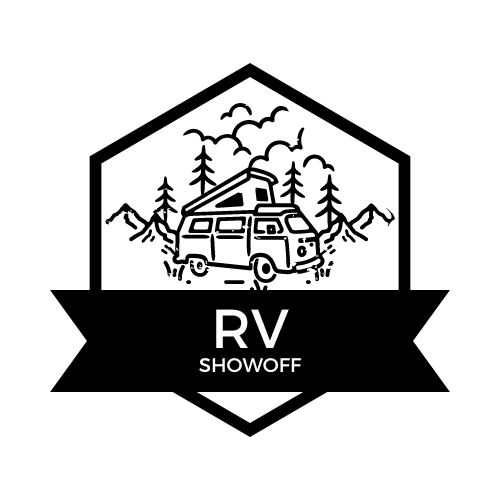Would you like to save this article?
If you’re a Starlink RV (now called Roam) user wondering whether you can switch to Starlink Residential service, you’re in the right place. Many users start with the flexible Roam plan but later want the benefits of Residential service. The good news is that Starlink now allows users to convert between service plans directly from their account dashboard. This comprehensive guide will walk you through the entire process, explain the key differences between plans, and help you decide if making the switch is right for your situation.
Understanding Starlink RV vs. Residential Plans: Key Differences
Starlink offers different service plans to meet various user needs
Before deciding to change your plan, it’s important to understand the fundamental differences between Starlink RV (now called Roam) and Residential service:
| Feature | Starlink Roam (formerly RV) | Starlink Residential |
| Monthly Cost | $150/month | $120/month |
| Service Address | No fixed address required | Fixed service address required |
| Priority Data | No priority data | 1TB priority data |
| Network Priority | Always deprioritized | Priority at registered address |
| Pause Service | Yes, anytime | No official pausing |
| Portability | Included | +$25/month add-on |
The primary advantages of Residential service include lower monthly cost, priority data allocation, and priority network access at your registered service address. Meanwhile, Roam offers the flexibility to pause service when not needed and built-in portability without requiring a fixed service address.
Step-by-Step Guide: How to Change Starlink RV to Residential
Starlink account dashboard with the Change Service Plan option
Starlink has simplified the process of switching between service plans. Follow these steps to convert your Roam (formerly RV) plan to Residential service:
Using the Starlink Website:
- Log into your account at starlink.com
- Under “Subscription,” select “Manage” in the “Service Plan” box
- Click “Change Plan” or the edit icon next to your current plan
- Select “Residential” from the available options
- Review the terms and conditions of the new plan
- Confirm your selection to initiate the change
Using the Starlink Mobile App:
- Open the Starlink app and log into your account
- Tap the “Person” icon to access account settings
- Select your Starlink service from the horizontal list
- Tap “Manage Subscription”
- Select “Change Service Plan”
- Choose “Residential” from the available options
- Review and accept the terms of the new plan
Limitations and Restrictions When Changing Plans
Starlink Residential availability varies by location
While Starlink has made it possible to switch between plans, there are several important limitations and restrictions to be aware of:
Important Restrictions
- Availability Check: You can only switch to Residential service if there’s available capacity at your current location. If your area is at capacity or waitlisted, the Residential option won’t appear.
- Service Address Required: When switching to Residential, you must have a valid service address. Your dish should be at this location when making the change.
- Timing of Changes: When switching to a lower-cost plan (Roam to Residential), the change takes effect at the start of your next billing cycle, not immediately.
- GPS Verification: Starlink uses your dish’s GPS location to verify service availability. Ensure your dish is powered on at your desired service address before initiating the change.
If you don’t see the option to change to Residential service, it likely means that Starlink doesn’t currently have capacity available in your area. In this case, you may need to remain on the Roam plan or consider relocating to an area with available Residential service.
Cost Implications and Billing Changes
Billing transition when changing Starlink plans
Understanding the financial implications of changing your Starlink plan is crucial for proper budgeting. Here’s what happens to your billing when you switch from Roam to Residential:
When Switching to a Lower-Cost Plan:
When changing from Roam ($150/month) to Residential ($120/month):
- Your current Roam service continues until the end of your billing cycle
- The new Residential plan and rate take effect at the start of your next billing cycle
- No immediate refund or prorated credit is provided
- You’ll save $30/month once the change takes effect
When Adding Portability to Residential:
If you add the Portability feature to your Residential plan:
- $25/month additional charge applies when activated
- Total cost becomes $145/month ($120 + $25)
- Still $5 less than the Roam plan ($150/month)
- Can be turned off when not needed to save $25/month
Billing Cycle Timing
Starlink subscriptions bill according to UTC time. Any plan changes must be made before 12:00 AM UTC on your billing day. Changes made after midnight will be delayed until the next billing cycle.
For most users, switching from Roam to Residential results in cost savings, even when accounting for the portability add-on. However, if you frequently pause your Roam service during months you don’t need internet, you might save more by staying with Roam despite its higher monthly rate.
Performance Differences: RV vs. Residential Service
Performance comparison between Starlink service plans
Beyond cost considerations, there are significant performance differences between Starlink Roam and Residential service that may influence your decision:
Residential Advantages
- 1TB of priority data before potential slowdowns
- Priority network access at your registered address
- Better performance during peak usage hours
- Lower monthly cost ($120 vs. $150)
- Same hardware requirements as Roam
Residential Limitations
- Requires a fixed service address
- No built-in ability to pause service
- Portability costs extra ($25/month)
- Limited by service area availability
- Performance degrades when roaming
The most significant performance advantage of Residential service is the priority data allocation and network prioritization at your registered address. During peak usage times, Roam users are always deprioritized behind Residential users, which can result in slower speeds and higher latency when the network is congested.
Geographic and Availability Considerations
Starlink service availability varies by geographic location
Starlink’s availability for Residential service is not uniform across all locations. Geographic considerations play a crucial role in determining whether you can switch from Roam to Residential:
Capacity-Based Availability
Starlink operates on a cell-based system where each geographic area has a limited capacity for Residential users. Some important points to consider:
- Waitlisted Areas: Many regions have reached capacity for Residential service and are waitlisted. In these areas, you cannot convert from Roam to Residential.
- Rural Advantage: Rural and less populated areas typically have better availability for Residential service compared to suburban and urban locations.
- Dynamic Capacity: Starlink continuously launches more satellites and expands capacity, so an area that’s waitlisted today may become available in the future.
- Location Verification: Your dish must be physically located at your desired service address when attempting to switch to verify availability.
“When changing from a roam to a fixed-site plan, ensure your service address is added and valid on your account. If you can’t use the ‘Change Service Plan Option,’ contact customer support.”
If you’re in a waitlisted area, you won’t see the option to change to Residential service when following the steps outlined earlier. In this case, your options are to continue using Roam service, relocate to an area with available capacity, or wait for capacity to expand in your current location.
Alternative Options If Direct Conversion Isn’t Possible
Decision flowchart for Starlink users unable to convert to Residential
If you’re unable to switch from Starlink Roam to Residential due to capacity limitations or other restrictions, consider these alternative approaches:
Wait for Capacity Expansion
Starlink regularly increases capacity as they launch more satellites. Check periodically to see if Residential service becomes available in your area.
- Sign up for Starlink email updates
- Check your account monthly for new options
- Follow Starlink news for capacity expansions
Optimize Your Roam Plan
Make the most of your current Roam plan by utilizing its unique features to maximize value and performance.
- Pause service during months you don’t need it
- Use during off-peak hours when possible
- Position your dish optimally for best signal
Consider a Different Location
If you have flexibility in your location, consider areas where Residential service is available.
- Check availability in nearby areas
- Consider rural locations with better capacity
- Use the Starlink availability map
Pro Tip: Hybrid Approach
Some users maintain both Starlink and a cellular internet option for redundancy and flexibility. This approach provides backup connectivity and allows you to use the most appropriate service based on your location and needs.
Frequently Asked Questions About Changing Starlink Plans
Many users have questions about changing their Starlink service plan
Can I switch back to Roam if I don’t like Residential service?
Yes, you can switch back to Roam (formerly RV) service if you find that Residential doesn’t meet your needs. Starlink now allows bidirectional switching between plans through the same account management interface. When switching to a higher-cost plan (Residential to Roam), the change takes effect immediately with a prorated charge for the remainder of your billing cycle.
Will I need new hardware to switch from Roam to Residential?
No, you can use the same Starlink hardware (dish and router) when switching between Roam and Residential service. The plans use identical equipment, and the differences are entirely in the service features and network prioritization. There’s no need to purchase new hardware when changing plans.
How long does it take for the plan change to take effect?
When switching from Roam to Residential (a lower-cost plan), the change takes effect at the start of your next billing cycle. You’ll continue to receive Roam service until then. The exact date will be shown during the plan change process. For switches to higher-cost plans, changes take effect immediately.
What happens to my service address when I switch to Residential?
When converting from Roam to Residential, Starlink will use your dish’s current GPS location to assign a service address. It’s important to have your dish powered on at your desired service location before initiating the change. You can update this service address later through your account dashboard, subject to availability in the new location.
Can I still travel with my Starlink if I switch to Residential?
Yes, you can still travel with your Starlink on a Residential plan by adding the Portability feature for an additional /month. This allows you to use your Starlink away from your registered service address. However, when roaming, your service will be deprioritized similar to Roam service. The key difference is that you’ll have priority service when at your registered address.
Conclusion: Is Switching from Starlink RV to Residential Right for You?
Choosing the right Starlink plan depends on your specific usage patterns and location
Changing from Starlink Roam (formerly RV) to Residential service can offer significant benefits for many users, including lower monthly costs, priority data allocation, and better performance at a fixed location. However, the decision depends on your specific circumstances and needs.
Consider switching to Residential if:
- You primarily use Starlink at a fixed location
- You need priority data and better performance during peak hours
- You want to save on monthly service costs
- Your location has available capacity for Residential service
- You rarely pause your service
Stick with Roam if:
- You frequently travel to different locations
- You need the ability to pause service for months at a time
- Your desired service address is in a waitlisted area
- You prefer the simplicity of built-in portability
- You don’t mind the deprioritized service for the flexibility it offers