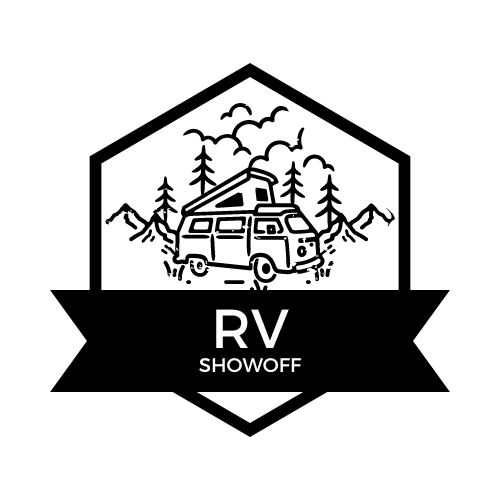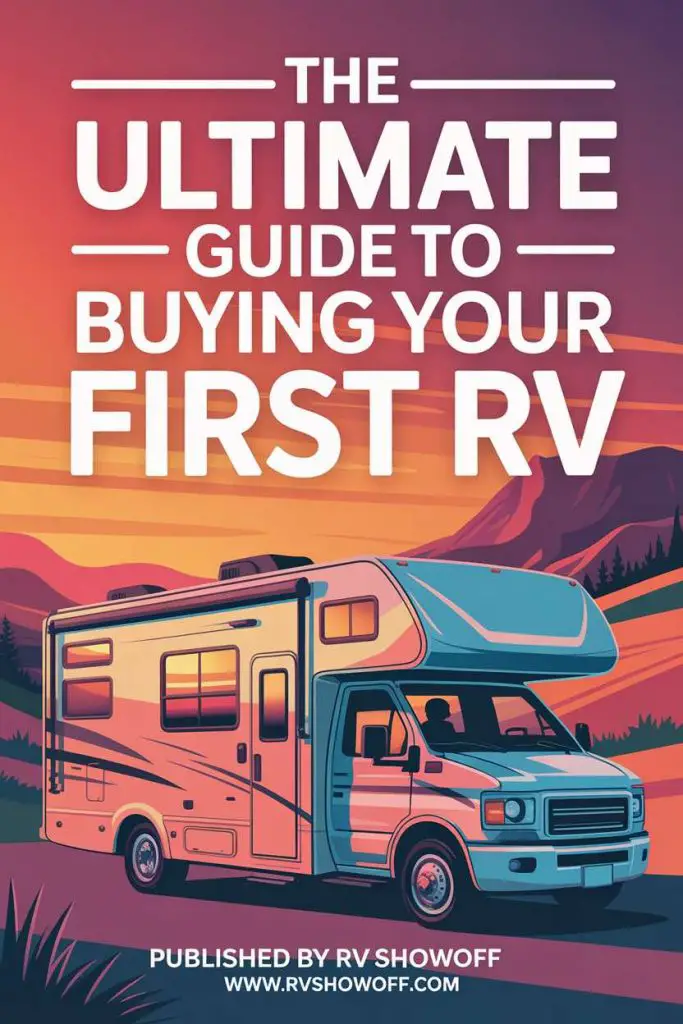Would you like to save this article?
You’ve probably seen those Instagram posts of digital nomads typing away on laptops by crystal-clear lakes, living their best life. Well, forget everything you think you know about working from an RV. The reality of full-time remote work while RVing is far different from the social media fantasy – and honestly, it’s way more practical than you’d think.
After analyzing real experiences from RVers who’ve successfully balanced traditional 40-hour work weeks with life on the road for three years, we’re pulling back the curtain on what it really takes.
From bulletproof internet setups that keep you employed to the employer conversations that could make or break your remote work dreams, this isn’t just another “quit your job and travel” story. This is your comprehensive guide to doing both – and doing them well.
This isn’t your typical “work from the beach” fantasy – it’s the real deal from RVers who’ve been doing it for 3 years straight.
1. Your Office Setup Can Make or Break Your Career
Your Instagram-worthy lakeside laptop setup? Throw that fantasy out the window. Real RV remote work requires a legitimate office space that screams “professional,” not “vacation mode.”
The most successful RV remote workers convert their garage space into a dedicated office. Think dual monitors, ergonomic desk chairs, and enough separation that you won’t drive your travel partner crazy during back-to-back Zoom calls. You’re going to spend 40 hours a week in this space – make it count.
Pro tip: Those folding bucket seats in toy hauler garages? Rip them out. Replace them with proper desktop surfaces that can be raised and lowered on lifts. When it’s time to move, your monitors go on the bed (yes, really), and you’re ready to roll.
You might think working outside with your laptop sounds romantic, but all you’ll get is eye strain from sun glare and that one fly that won’t stop buzzing around your ear. Trust us, indoor office setups are where productivity lives.
| Essential Office Equipment | Why You Need It | Estimated Cost |
|---|---|---|
| Dual Monitors | Productivity boost, reduces laptop eye strain | $300-500 |
| Ergonomic Office Chair | 8-hour comfort, prevents back problems | $200-400 |
| Desktop/Lift System | Professional setup, easy moving day storage | $150-300 |
| Privacy Door/Partition | Separate work calls from living space | $100-200 |
2. Internet Redundancy: Your $250/Month Insurance Policy
Here’s the brutal truth: If your internet fails during an important client call, your boss won’t care that you’re living your dream. They’ll care that you’re suddenly unreliable.
Smart RV workers run at least two internet sources. Starlink handles the heavy lifting in remote areas, while cellular (like T-Mobile’s family plan) serves as your backup. Yes, you’re looking at $200-250 monthly for internet access. Yes, it’s worth every penny to keep your job.
Starlink works about 98% of the time, but that 2% failure rate happens when you’re under heavy tree cover or nestled against mountains. That’s when your cellular backup saves your career. The combination gives you coverage that rivals any traditional home office.
Here’s what no one tells you about Starlink: if you ever need to send your equipment back for repairs, their customer service will make you question all your life choices. Having that backup internet isn’t just smart – it’s essential.
Internet Comparison Table:
| Service | Monthly Cost | Setup Cost | Coverage | Best For |
|---|---|---|---|---|
| Starlink Roam | $120-150 | $599-2500 | 98% (open sky) | Remote locations |
| T-Mobile Home | $50 | $0 | 95% (populated areas) | Backup/urban areas |
| Verizon Jetpack | $80-120 | $200 | 90% (nationwide) | Backup option |
3. Master the Art of Telling Your Boss (Without Getting Fired)
There are two schools of thought on breaking the RV news to your employer, and both have worked for different people.
The Early Bird Approach: Tell them months in advance, reassure them about your internet setup, and emphasize that nothing changes in your work performance. This works especially well if you have an RV-friendly boss or if your company already has remote workers.
The Strategic Surprise: Wait until one week before departure. This approach banks on the fact that you’re already remote and performing well. Lead with “there’s nothing to worry about” and immediately address internet reliability concerns.
Both approaches share one critical element: you must stay off your employer’s radar as a potential problem. The moment they start watching you closely because of your lifestyle choice, your dream becomes their headache.
Key phrases that work:
- “Nothing will change in my work performance”
- “I have a bulletproof internet setup”
- “I’ll maintain all regular business hours”
- “My office setup rivals any traditional home office”
4. Time Zone Juggling: The 5 AM Wake-Up Call Reality
Working East Coast hours from West Coast locations? Welcome to your new 5 AM alarm clock. But here’s the thing – this actually works in your favor.
When you clock out at 2 PM Pacific time, you’ve got prime daylight hours for adventures. Most RV workers find this trade-off worth it, even if it means missing those Instagram-perfect sunrise coffee moments.
The golden rule: Never ask for special schedule accommodations. Maintain your company’s standard business hours regardless of your location. This keeps you from being seen as the “special case” employee who gets different treatment.
Sure, 5 AM wake-ups sound brutal, but imagine finishing work at 2 PM and having the entire afternoon to explore national parks while everyone else is stuck in afternoon meetings. That’s the real RV work-life balance.
Time Zone Impact Table:
| Your Location | East Coast Work Hours | Your Local Schedule | Adventure Time |
|---|---|---|---|
| Pacific (CA, OR, WA) | 8 AM – 5 PM EST | 5 AM – 2 PM PST | 6+ hours daylight |
| Mountain (CO, UT, AZ) | 8 AM – 5 PM EST | 6 AM – 3 PM MST | 5+ hours daylight |
| Central (TX, KS, MO) | 8 AM – 5 PM EST | 7 AM – 4 PM CST | 4+ hours daylight |
5. The Two-Week Rule: Why Weekend Warriors Don’t Cut It
Here’s what separates successful RV workers from burnout casualties: the two-week minimum stay rule. Moving every weekend sounds adventurous until you realize you’re losing entire weekends to setup and teardown.
Smart RVers stay put for 2-4 weeks minimum. This gives you one full weekend for moving and settling in, and at least one (often two or three) weekends for actual exploration and fun.
Never, ever move during work days. Your employer doesn’t need to know you’re unhitching electrical connections while they think you’re in a “traditional” home office.
The Instagram crowd won’t show you the Sunday night exhaustion of setting up camp for the third weekend in a row. Longer stays mean more time for the adventures you actually moved into an RV to experience.
Stay Duration Benefits:
| Stay Length | Setup Weekends | Adventure Weekends | Stress Level | Recommended? |
|---|---|---|---|---|
| 1 week | Every weekend | 0 | High | ❌ No |
| 2 weeks | Every other weekend | 1 weekend | Medium | ✅ Minimum |
| 3-4 weeks | 1 setup weekend | 2-3 adventure weekends | Low | ✅ Ideal |
| 1+ month | 1 setup weekend | 3+ adventure weekends | Very Low | ✅ Perfect |
6. Business Travel Gets Weird When You Don’t Have a “Home” Address
Plot twist: Your employer might still need you for in-person meetings, and suddenly you’re the employee who needs a hotel room while your colleagues drive home.
Some companies will pay for your travel and accommodation. Others will expect you to cover it since “you chose this lifestyle.” Have this conversation before you hit the road, not when you’re scrambling to book a last-minute flight from rural Montana.
Pro strategy: Plan your route around major airports and stay within reasonable driving distance when possible. This keeps travel costs down and flexibility up.
The awkward moment when you realize you might be camping in Death Valley while your company schedules an “urgent” in-person meeting in Florida. Geographic planning becomes part of your job description.
7. Weather Doesn’t Care About Your Work Schedule
Door County, Wisconsin in the pouring rain? You’re still going to that fish boil you planned, because you might not get another chance.
Traditional workers can wait for good weather to do fun activities. RV workers have limited windows, often just one weekend between moves to experience their current location.
The mindset shift: Perfect weather is a bonus, not a requirement. Rain gear becomes essential gear. Umbrellas are professional equipment, not just convenience items.
That Instagram photo of you working lakeside in perfect weather? It probably took 47 takes and happened during your lunch break, not during actual work hours. Real RV life means embracing imperfect moments that still create perfect memories.
Weather Preparation Essentials:
- ✅ Quality rain gear (jackets, pants, boots)
- ✅ All-weather footwear for various terrains
- ✅ Portable shelter (pop-up canopy, umbrellas)
- ✅ Flexible mindset about perfect conditions
- ✅ Indoor backup plans for extreme weather days
The Bottom Line: It’s Worth Every Challenge
Working full-time from an RV isn’t the Instagram fantasy of beachside laptop sessions. It’s better. It’s professional setups in stunning locations, 5 AM wake-ups that lead to 2 PM adventures, and discovering places like Wisconsin that you’d never have vacation time to explore otherwise.
The key to success? Treat your remote work as seriously as any traditional office job, invest in proper equipment and redundant systems, and maintain professional standards that keep you off your employer’s problem radar.
Yes, you’ll spend $250/month on internet. Yes, you’ll wake up at 5 AM in California. Yes, you’ll explore Door County in the rain. And yes, you’ll never want to go back to your old routine.
Meta Description:
SOURCES:
- Like There’s No Tomorrow YouTube Channel – Working Full-Time in an RV
- Progressive Insurance – RV Living: What’s Fueling the Changing RV Landscape
- US Career Institute – 50 Eye-Opening Remote Work Statistics for 2024
- Winnebago – Starlink vs. Cellular Internet for RVers
- The Wanderpreneurs – Comparing Internet Options for RVers
- Uprooted Traveler – Working from Your RV: Everything You Need to Know
- EcoFlow – Starlink Internet Review 2025: A Complete Guide for RV Users
- RV Lifestyle – Working Remotely From An RV: 10 Pros & Cons