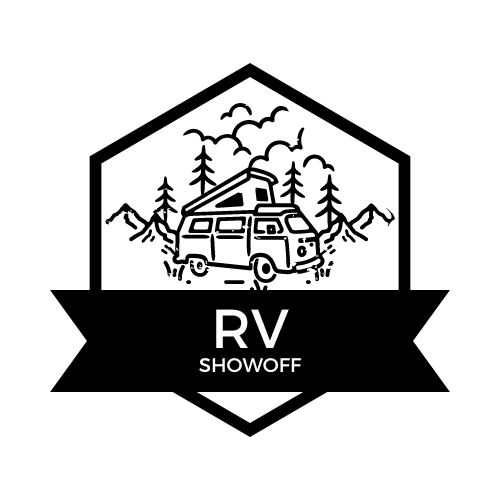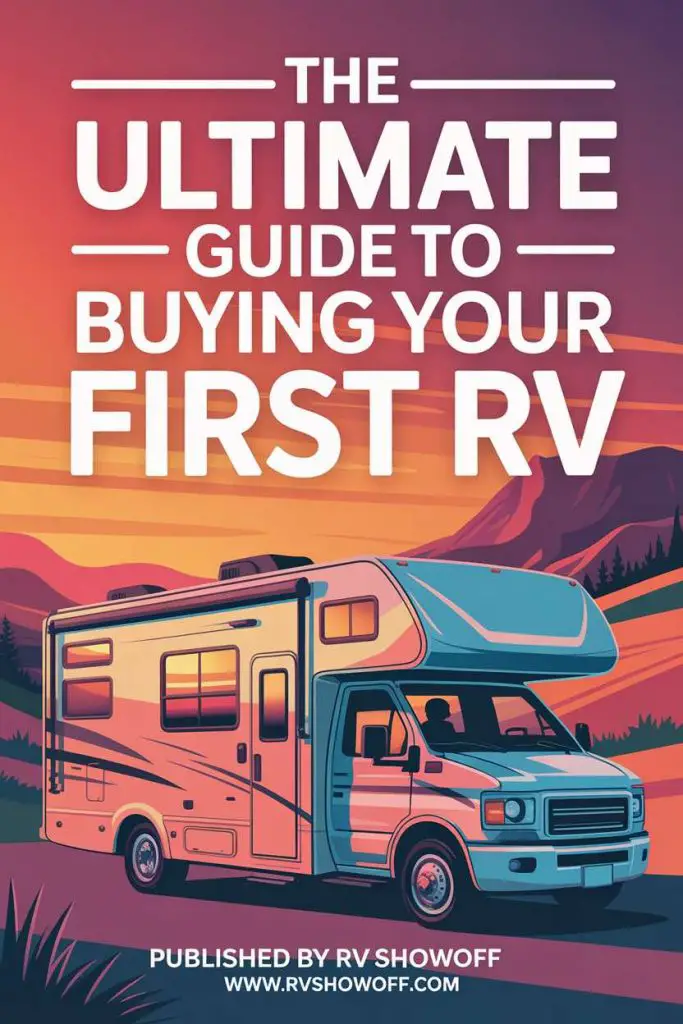Would you like to save this article?
Traveling in an RV doesn’t mean giving up your favorite shows or live TV. You can bring DISH Network along with you, but it requires the right setup.
Yes, you can use DISH Network in your RV, but you’ll need compatible equipment and the correct service plan to make it work smoothly.
You can move a home receiver into your RV, but it isn’t always practical since service is tied to your home address. A better option is a DISH mobile receiver with a compatible satellite antenna, which gives you flexibility and reliable coverage across the lower 48 states.
Pay-as-you-go plans also make it easy to activate service only when you travel.
With the right equipment, you can watch live TV, record shows, or even stream apps like Netflix on certain receivers.
Whether you want a permanent setup or a portable antenna you can move around, DISH offers options that fit different travel styles and budgets.
Key Takeaways
- You can use DISH Network in an RV with the right receiver and antenna.
- Service plans allow flexible options, including pay-as-you-go.
- Setup and coverage depend on equipment choice and location.
Can I Use Dish Network in My RV?
You can use Dish Network while traveling in your RV, but the setup and service depend on the equipment you choose and how you plan to connect.
Some people move their home receiver into the RV, while others use pay-as-you-go RV service designed for mobile use.
How Dish Network Works for RVs
Dish Network offers satellite TV that works through a receiver and a satellite dish.
In an RV, you need a portable or roof-mounted satellite antenna that can lock onto the signal.
Options include manual tripod dishes or automatic tracking antennas.
With Dish’s Pay-As-You-Go program, you only pay for months you use the service.
This is helpful if you only travel part of the year.
You can stop and restart service without extra fees.
If you want to watch TV while driving, you need an in-motion satellite antenna.
These cost more but allow continuous viewing on the road.
For parked use, a stationary antenna is usually enough and more affordable.
Dish receivers like the Wally or 211k are commonly used in RV setups.
They are lightweight, easy to connect, and can support DVR functions with an external hard drive.
Differences Between Home and RV Use
At home, your Dish receiver is tied to your service address.
This determines which local channels you receive.
In an RV, if you move to a new region, your local stations may not match your current location.
To see local channels while traveling, you can:
- Use an over-the-air antenna for local stations.
- Update your service address with Dish when you change locations.
- Add distant networks if eligible through a pay-as-you-go RV account.
Another difference is equipment.
Home systems often use the Hopper DVR, but this device is not always compatible with RV antennas.
Smaller receivers like the Wally are better suited for mobile use.
You may also need multiple receivers if you want service on more than one TV in your RV.
Some antennas support this, but not all.
Eligibility and Requirements
To use Dish Network in your RV, you need a compatible satellite antenna and receiver.
Portable antennas such as the Winegard or King models are popular choices.
Roof-mounted antennas provide convenience but usually cost more.
If you already have Dish at home, you can add an RV receiver to your account for a small monthly fee.
This lets you use the same programming package in your RV.
If you prefer flexibility, you can open a separate Pay-As-You-Go RV account.
This is often the better option if you don’t want to change your home service address each time you travel.
For DVR service, you can connect an external hard drive to certain RV receivers.
This requires a one-time activation fee but no ongoing monthly charges.
Your setup must also have a clear line of sight to the southern sky.
Trees, tall buildings, or mountains can block the satellite signal, so parking location matters.
Equipment Needed for Dish Network in an RV
To use Dish Network in your RV, you need the right mix of satellite equipment and a compatible receiver.
The setup depends on whether you want a portable antenna, a roof-mounted system, or a dome-style unit that can track satellites while you drive.
RV-Specific Satellite Antennas
You cannot use a standard home satellite dish in most RV setups.
RV-specific antennas are designed to be smaller, easier to set up, and able to handle frequent movement.
Common RV antennas include:
- Winegard Playmaker
- Dish Tailgater
- Pathway X2
These antennas are built to lock onto Dish satellites and give you access to the same programming you get at home.
Many are plug-and-play, requiring only a coax cable connection and a clear view of the southern sky.
Some models support multiple TVs, while others are single-TV units.
You should check compatibility with your Dish receiver before purchasing.
Portable vs. Mounted Antennas
Portable antennas sit on the ground outside your RV and can be moved to find the best line of sight.
They are ideal if you often camp in wooded areas where trees block the signal.
Roof-mounted antennas are permanently installed on your RV.
They save space and are easier to use since you don’t need to place them each time you park.
Key differences:
| Feature | Portable Antenna | Roof-Mounted Antenna |
|---|---|---|
| Setup flexibility | High | Low |
| Installation effort | None | Professional install |
| Cost | Lower | Higher |
| Moving parts | Manual setup | Automatic options |
If you want convenience, a roof-mounted unit may be worth the investment.
If you value flexibility, a portable option is usually better.
Dome Antenna Features
A dome antenna is a compact, weather-protected satellite dish enclosed in a round shell.
It is popular with RV owners because it can automatically find satellites and, in some cases, work while driving.
Not all dome antennas support HD channels on Dish Network.
Some models only receive standard definition due to how Dish broadcasts its HD signals.
You should confirm HD compatibility before buying.
Domes are also more expensive than open-face antennas.
However, they provide better protection from weather and require less manual adjustment.
If you travel often and want a simple setup, a dome antenna may suit your needs.
Dish Network Receivers for RV Use
To use Dish in your RV, you need a compatible receiver.
The Dish Wally HD receiver is the most common option for mobile setups.
It is compact, affordable, and works with Dish’s portable antennas.
You can also use a receiver from your home account, but you may need to update your service address for local channels.
Dish allows you to add an RV receiver for about $5 per month if you already have a home subscription.
Some RVers choose a Pay-As-You-Go plan through Dish for My RV.
This lets you activate service only when you travel, with no long-term contract.
If you want DVR features, you can add an external hard drive to the Wally receiver.
Setting Up Dish Network in Your RV
You need the right equipment, a proper installation, and careful alignment to get Dish Network working in your RV.
The process involves connecting your receiver, setting up a compatible antenna, and ensuring you can lock onto a strong satellite signal.
Installation Process
Start by checking that your receiver is compatible with Dish for My RV service.
Models such as the Wally, Hopper, or 211 series are commonly supported.
If you already use one of these at home, you can often move it into your RV.
You’ll also need a satellite antenna.
Options include portable antennas you set on the ground or roof-mounted antennas installed permanently.
Portable units like the DISH Tailgater or Winegard Pathway are easy to move, while roof systems are more convenient if you travel often.
Connect the antenna to your receiver using the supplied coaxial cable.
Then, hook the receiver to your RV’s TV with HDMI or composite cables.
Power on the system, and follow on-screen prompts to activate service.
If you are using a pay-as-you-go plan, you may need to call Dish Network to start or pause service.
Signal Acquisition Tips
A clear line of sight to the southern sky is essential for Dish Network satellites.
Trees, tall buildings, and mountains can block the signal.
Before parking, scan the area for obstructions that could interfere.
Portable antennas give you flexibility since you can move them around until you find a strong signal.
Roof-mounted antennas are easier but require careful parking choices.
If the receiver struggles to lock onto a satellite, run a Check Switch test from the settings menu.
This helps the receiver detect the antenna type and available satellites.
Keeping your receiver’s software updated also improves reliability when acquiring signals.
Antenna Positioning and Alignment
Positioning the antenna correctly is the most important step.
For portable antennas, place the unit on stable ground away from metal structures or other RVs.
Use a compass or a satellite-finding app to point the antenna toward the correct orbital slot.
Roof-mounted antennas often align automatically, but they still need a clear sky view.
If your RV is under tree cover, you may need to move to a more open location.
For manual alignment, adjust the azimuth (left to right) and elevation (up and down) slowly while watching the signal strength meter on your TV.
Small movements make a big difference, so take your time until the signal locks in.
Service Plans and Subscription Options
DISH Network offers flexible ways to watch TV in your RV, whether you want short-term access for travel or a setup that mirrors your home service.
The main differences come down to how you pay, what equipment you use, and whether you want to link your RV service with your home account.
Pay-As-You-Go vs. Traditional Plans
With Pay-As-You-Go, you only pay for the months you need service.
There are no activation, cancellation, or restart fees.
You simply stop paying when you don’t need TV in your RV anymore.
This works well if you only travel a few times a year.
Traditional DISH plans require a monthly commitment, but they may include bundled pricing and more consistent billing.
These plans are better if you use your RV often or want the same setup year-round.
| Option | Commitment | Fees | Best For |
|---|---|---|---|
| Pay-As-You-Go | Month-to-month | None | Seasonal or part-time RV use |
| Traditional | Ongoing monthly | Standard fees | Frequent or full-time RV travel |
If you already subscribe to DISH at home, Pay-As-You-Go may be the simpler and cheaper option since you won’t need a full second subscription.
RV Add-On Packages
DISH for My RV gives you access to the same types of channel lineups you’d expect at home, but you can also choose smaller packages if you don’t need everything.
The main programming tiers include news, sports, entertainment, and movie channels.
You can also add premium networks like HBO or Showtime, just as you would with a home account.
Sports fans can add packages that cover regional games, though availability may depend on your location and antenna setup.
Most portable antennas support one or two TVs, so if you plan to connect multiple screens, you may need additional receivers.
In some cases, you can also upgrade your receiver with DVR capability to record shows while traveling.
Transferring Service Between Home and RV
If you already have DISH at home, you can add RV service for as little as $5 per month by purchasing a DISH mobile receiver and compatible antenna.
This allows you to use the same programming you already pay for without opening a new account.
You can move your receiver between your home and RV, but you’ll need to make sure your antenna matches your receiver type.
For HD programming, a DISH 1000 antenna or compatible portable model is required.
When you travel, DISH determines your local channels based on your service address.
If you want local stations from your travel area, you may need an over-the-air antenna.
This setup gives you flexibility but requires some planning before each trip.
Coverage, Local Channels, and Limitations
When you use DISH Network in your RV, your access to programming depends on satellite coverage, how local channels are delivered, and whether you qualify for distant network services. Each factor affects what you can watch and how consistent your service will be as you move from one location to another.
Satellite Coverage Areas
DISH Network uses satellites that send signals to specific regions across the United States. These signals are often delivered in spot beams, which are designed to cover certain markets.
When you travel outside of a spot beam, you may lose access to the local channels tied to your home service address. National channels, such as many cable networks, are available across the entire footprint.
You will still be able to watch most of your subscribed programming while on the road. Reception requires a clear line of sight to the southern sky.
Trees, tall buildings, or mountains can block the signal. You may need to reposition your RV or use a portable satellite antenna if you camp in areas with heavy obstructions.
Access to Local Channels While Traveling
Local channels are tied to the physical address on your DISH Network account. If you stay in one market, you will receive that area’s local stations.
When you travel, those same channels may not be available once you leave their spot beam coverage. You have two main options to get local channels while away from home:
- Over-the-Air Antenna – By connecting an antenna and DISH’s OTA tuner to your receiver, you can pick up local broadcast stations wherever you are parked. These channels then appear in your on-screen guide.
- Service Address Change – You can call DISH and update your service address to your current location. This allows you to receive the local stations from that market, but you must provide a valid physical address for where you are staying.
The antenna gives you more flexibility if you move often.
Distant Network Services
Distant Network Services (DNS) provide access to major network stations, such as ABC, CBS, NBC, and FOX, from a different market than the one you are physically located in. This option is mainly designed for travelers and RV owners who move between markets frequently.
Not every customer qualifies for DNS. You usually must apply and meet Federal Communications Commission (FCC) rules, since local broadcasters control the rights to air their content in specific regions.
Approval depends on whether you can reliably receive local stations where you are. If you qualify, DNS ensures you can still watch national network programming even when local channels are unavailable.
This can be especially useful if you camp in rural areas with weak broadcast signals or travel through multiple states in a short period.
Alternatives to Dish Network for RV TV
You have several ways to watch TV in your RV besides Dish Network. Options include other satellite providers, internet-based streaming, and local over-the-air broadcasts.
Each choice has different costs, equipment needs, and availability depending on where you travel.
Other Satellite TV Providers
DIRECTV is the main competitor to Dish for RV use. It offers similar channel packages and supports multiple receivers.
Many RV owners choose portable satellite antennas that can be set up at campsites or mounted permanently on the roof. One key difference is that DIRECTV requires specific hardware for RV setups.
Some plans also limit access to local channels when you move outside your home service area. If you want premium sports channels, DIRECTV often has stronger offerings.
You may need to factor in setup fees and higher monthly costs compared to Dish. For flexibility, some providers offer RV-specific plans that allow you to pause or restart service when you are not traveling.
This can save you money if you only use satellite TV seasonally.
Streaming Services and Internet Options
If you often stay in campgrounds with reliable Wi-Fi or if you use a mobile hotspot, streaming may be the most practical option. Services like Netflix, Hulu, Disney+, and YouTube TV give you access to on-demand shows and live TV.
You can connect a Roku, Fire Stick, or Apple TV device to your RV’s television. These are small, affordable, and easy to move between your home and RV.
Keep in mind that streaming requires a steady internet connection. Many unlimited phone plans slow down after a certain data limit, which can affect video quality.
For frequent travelers, a dedicated hotspot or satellite internet system may be worth considering. Streaming works best if you already subscribe to these platforms at home, since you can log in with the same account while traveling.
Over-the-Air Antennas
An over-the-air (OTA) antenna gives you access to free local channels. Many RVs already have a built-in antenna.
You can also use portable “rabbit ear” style antennas for better reception. With an OTA antenna, you can watch local news, weather, and major networks without paying a monthly fee.
Reception depends on your location and whether trees, mountains, or buildings block the signal. Some antennas include signal boosters that improve reception.
This can help when parked in rural or wooded areas.