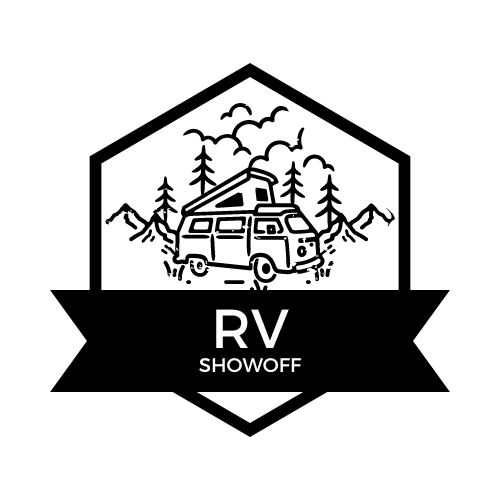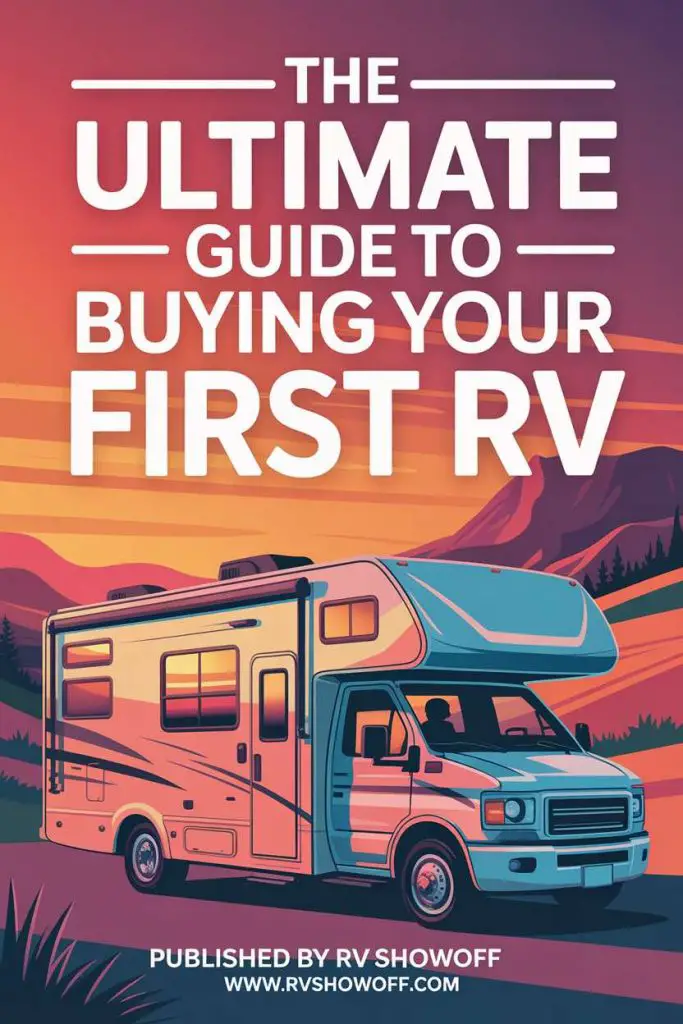Would you like to save this article?
If you’re traveling in an RV and wondering if you can bring your Starlink Residential service along, the answer is simple: you can set it up at a campsite, but it isn’t built for true mobility and comes with restrictions.
Residential service is tied to one fixed address, which means you get higher priority speeds at home but lose that advantage when you move it around.
Starlink now separates home internet from travel internet. Residential plans are meant for one location, while Roam plans are designed for RVs, vans, and nomadic use.
With Roam, you can pause service, use it across borders, and even stay connected while moving if you have the right hardware. That flexibility is why many RV owners switch to Roam instead of trying to stretch a Residential plan.
If you keep a Residential plan in your RV, you may run into slower speeds, connection limits in busy areas, and rules that block in-motion use. Choosing the right plan and equipment matters if you want reliable internet while traveling.
Key Takeaways
- Residential works best at one fixed address with higher priority speeds
- Roam is built for travel, with flexibility and in-motion use
- Using Residential in an RV risks slower speeds and service limits
Starlink Residential vs. Starlink Roam: Key Differences
Starlink offers two main options for home and mobile use. The Residential plan is designed for fixed addresses with higher priority at that location, while the Roam plan is built for travel and flexibility but comes with deprioritized data during busy times.
The differences affect where you can use the service, how fast it performs, and whether you comply with Starlink’s rules.
Service Address and Portability
The Residential plan is tied to a single service address. You register your home location, and Starlink assigns your dish to that specific coverage cell.
If you move, you must update the address in the app, but availability depends on capacity. Some areas may be marked as “sold out,” which blocks new Residential activations until more bandwidth is added.
The Roam plan does not lock you to one location. You can use it at campsites, RV parks, or while traveling across state or national borders.
Roam plans also allow you to pause and resume service, which helps if you only travel seasonally. This flexibility makes Roam more suitable for RV use than Residential.
| Feature | Residential | Roam |
|---|---|---|
| Fixed address required | Yes | No |
| Change address | Possible, capacity-limited | Not required |
| Pause billing | No | Yes |
Network Prioritization and Performance
Starlink manages traffic differently between the two plans. Residential users receive higher priority in their home cell, which usually means steadier speeds during peak hours.
This matters if you rely on video calls, streaming, or online work at a fixed location.
Roam users are deprioritized compared to Residential. When a cell is congested, your speeds may drop, video quality may step down, and latency may increase.
Outside of busy times, Roam can still deliver fast speeds, but you should expect more variation.
Terms of Service and Compliance
Starlink’s rules clearly separate how each plan can be used. Residential service is for stationary use only. Using it on the road or in-motion is against the terms of service and could risk account issues.
It also does not support in-motion use with approved hardware.
Roam service is designed for travel. You can use it while parked or in-motion with the right dish, and you can cross borders for limited periods.
Starlink also places limits on Roam Unlimited users who stay in “sold out” Residential zones for more than 60 days. In that case, you may face restrictions or be asked to change your plan.
These compliance rules are important if you plan to rely on Starlink in your RV. Choosing the correct plan ensures you stay within Starlink’s policies and avoid disruptions.
Using Starlink Residential in an RV: Limitations and Risks
When you try to run Starlink Residential in an RV, you face challenges tied to service reliability, account rules, and network performance. These issues can affect whether your satellite internet works smoothly when you move outside your registered home address.
Potential Service Disruptions
Starlink Residential is designed for a fixed location. If you take the dish on the road, the system may not connect in areas outside your registered service address.
Coverage depends on cell availability. In zones marked as “sold out,” new Residential activations are blocked, and moving your dish there can lead to weak or inconsistent service.
Obstructions like trees or buildings also make RV setups harder. Unlike a stationary home install, you may not always find a clear view of the sky.
Without that, your connection can drop frequently, especially during video calls or streaming.
You should also expect delays when changing your service address. Starlink allows you to update it, but capacity limits mean you might be waitlisted before you can get priority service in a new area.
Violating Starlink’s Terms
The Starlink Residential agreement states that the service is intended for one fixed location. Using it while camping or traveling in an RV goes against those terms.
While many users report success moving their dish, Starlink can technically suspend or limit your account if it detects repeated use outside the assigned address.
This risk increases if you rely on the connection for work or essential communication.
Starlink now separates its offerings clearly. Residential is for stationary use, while Starlink Roam (formerly RV) is the option for mobility.
By using Residential in motion, you place your account in a gray area that may lead to loss of service or forced migration to a different plan.
Deprioritization and Speed Issues
Even if your Residential dish connects away from home, your data may not have the same priority. Starlink gives higher priority to users at their registered address.
When you roam with Residential, your traffic can be deprioritized compared to both local Residential accounts and dedicated Roam plans.
This means slower speeds during peak hours. For example, streaming may drop from HD to lower resolutions, and online gaming may feel laggy.
In congested areas, deprioritization can make your connection unpredictable. You may see download speeds fall well below the typical 100–200 Mbps range that Starlink often delivers at fixed homes.
If you depend on steady performance, these slowdowns can be frustrating.
Why Starlink Roam Is Designed for RV Use
Starlink Roam gives you internet access while traveling, something Residential service is not built to support. It works when you move between locations, lets you manage your subscription more flexibly, and includes rules for short-term international use.
Mobility and Flexibility
Starlink Roam, also known as Starlink for RV, is built for travel. Unlike the Residential plan, which locks you to one service address, Roam lets you connect from almost any location within Starlink’s coverage area.
You can use Roam while parked at a campsite, moving down the highway, or even on a boat with the right hardware.
This makes it practical for RVers, van lifers, and nomads who don’t stay in one place for long.
Roam plans come in two main options: Roam 50GB (metered) and Roam Unlimited (no cap but deprioritized during congestion).
Both allow you to stay connected on the road, though speeds may dip in busy areas since Residential traffic has higher priority.
If you plan to live full-time in an RV or move often, Roam is the only Starlink plan officially permitted for in-motion use.
Residential service cannot be used legally or reliably outside its registered address.
Pause and Unpause Service
One of the most useful features of Starlink Roam is that you can pause and unpause your service. This gives you control over your monthly costs if you only travel seasonally or take occasional trips.
For example, you might keep your Roam plan active during the summer when you’re on the road, then pause it in the winter when your RV is in storage.
You won’t be charged while it’s paused, and you can restart service directly in the app.
This flexibility is not available on Residential plans, which bill continuously whether you are using the service or not.
For RVers who travel part-time, the ability to stop and start service makes Roam a more practical and cost-effective choice.
International Travel Considerations
Starlink Roam also supports short-term international use, which is important if your RV trips take you across borders. You can use your Roam plan in another country for up to about two months per trip before being asked to transfer your account to that region.
This is useful for extended road trips into Canada, Mexico, or other covered countries.
However, you should check local rules since some regions may restrict in-motion use even if Starlink allows it.
If you plan to travel by sea, Roam Unlimited offers an optional Ocean Mode add-on. This lets you stay connected beyond 12 nautical miles offshore, making it ideal for coastal cruising or marina stays.
Residential service does not allow international roaming. If you try to use it outside your registered address or country, you risk service interruptions or account restrictions.
For cross-border RV travel, Starlink Roam is the supported option.
Equipment and Setup for Starlink in RVs
Using Starlink in an RV requires the right hardware, a reliable way to mount the dish, and proper setup with the app. You need to think about portability, power use, and how to keep the dish in a clear view of the sky.
Starlink Dishy and Hardware Options
The standard Starlink kit comes with the Dishy antenna, a base stand, a router, and cables. For RV use, you can choose between the regular Dishy or the flat high-performance dish.
The flat dish is designed for in-motion use but costs more.
The standard Dishy works well if you only plan to connect while parked. It draws about 50–75 watts, so you should plan your power system around that if you rely on solar or batteries.
Unlike residential service, the RV kit includes fewer accessories. You may need third-party mounts, adapters, or cases for storage.
Keep in mind that the hardware itself is the same between residential and RV kits, but the account type and accessory availability differ.
Mounting Solutions: Tripod, Roof, and Pole Mount
The included tripod stand works for quick setups on the ground. Place it away from trees and tall objects, but remember it takes up space around your campsite.
A roof mount gives you better elevation and reduces the chance of obstructions. Many RVers secure the base to a ladder or rack using U-clamps or brackets.
This keeps the Dishy safe and out of the way.
If you want a more permanent option, a pole mount is a good choice. You can attach it to the side or rear of your RV.
A pole mount makes it easier to adjust the height and angle, which helps when camping in areas with partial tree cover.
Starlink App for Installation and Management
The Starlink app is required for setup. You use it to find a clear view of the sky, check for obstructions, and complete the initial connection.
The app guides you through placing the Dishy and shows an obstruction map so you know if trees or buildings will block service.
Once connected, the app lets you manage your network, rename your Wi-Fi, and test speeds. You can also monitor uptime and see if the dish is searching for satellites.
For RV use, the app is especially useful because you may need to reposition your Dishy at each stop. A quick scan with the app saves time and helps you avoid weak connections.
Performance Expectations: Speed, Reliability, and Coverage
When you use Starlink Residential in an RV, the experience depends on how the service is designed for fixed locations.
You can still get good speeds and reliable satellite internet, but mobility and congestion can affect your results.
Speed and Latency Differences
Starlink Residential typically delivers 50–250 Mbps download and 10–25 Mbps upload when used at a fixed home address. Latency often ranges between 20–50 ms, which is much lower than older satellite internet options.
When you move the dish to an RV, you may notice slower speeds or drops. This happens because the Residential plan gives you high priority data only at your registered service address.
Outside of that area, your data is treated as lower priority. In practice, this means streaming and video calls may still work, but performance can dip during busy hours.
If you want more consistent service while traveling, the Starlink Roam plan is designed for portability and avoids some of these issues, though it uses deprioritized data.
Coverage in Remote and Rural Areas
Starlink’s main advantage is its ability to reach areas where cable or fiber do not exist. Even in rural regions, you can usually get service as long as the dish has a clear view of the sky.
Coverage is now available in most of North America, Europe, and many other regions. However, some areas still have waitlists, especially in high-demand cells.
When you take a Residential dish on the road, you may not always have guaranteed access in every location. If you plan to travel across borders, keep in mind that Residential service is tied to one country or region.
Using it outside your registered service area may not work at all, or it may come with reduced reliability. For international travel, Starlink Roam Global is the better option.
Factors Impacting Performance
Several conditions can affect how well Starlink Residential works in your RV. The most important is line of sight.
Trees, tall buildings, or mountains can block the satellite signal and cause frequent drops. Weather can also influence stability.
Heavy rain, snow, or dense clouds may slow speeds or create short outages. While Starlink dishes are built to handle tough conditions, you should still expect some interruptions.
Another factor is network congestion. In crowded areas where many users are online, your speeds may slow down, especially if you are outside your registered service address.
This is because your data is deprioritized compared to local Residential users. To get the best results, set up your dish in open areas with minimal obstructions and expect performance to vary depending on location and time of day.
Choosing the Best Starlink Plan for Your RV Lifestyle
The right Starlink plan depends on how often you travel, how much data you use, and whether you need internet while moving. You also need to weigh the cost of each plan and understand how service address rules affect your setup.
Full-Time RV Living vs. Occasional Travel
If you live on the road full-time, the Starlink Roam plan is the better choice. It allows you to connect from almost anywhere, and with the right hardware, you can even use it while driving.
Roam also gives you the option to pause service when you don’t need it. For weekend trips or short vacations, you may not need unlimited roaming.
In that case, you could use Roam 50GB for lighter use like maps, email, and video calls. If you already have a Residential plan at home, you can keep that for higher priority speeds at your fixed address and add a portable dish (like the Starlink Mini) for travel.
The main difference is priority. Residential data has higher priority in its service area, which means faster speeds during busy times.
Roam data is deprioritized, so you may notice slower performance at crowded campgrounds or in popular regions.
Cost Comparison and Value
Starlink pricing changes, but the structure is clear.
| Plan | Typical Use | Priority | Flexibility | Approx. Value |
|---|---|---|---|---|
| Residential | One fixed address | Higher | Address change only | Best for home users |
| Roam 50GB | Part-time travel | Lower | Pause/unpause | Lower monthly cost |
| Roam Unlimited | Full-time travel | Lower | Pause/unpause, in-motion | Higher cost, more freedom |
If you spend most of your time at one home base, Residential is more cost-effective because you get stronger speeds there. If you travel often, Roam Unlimited is worth the higher price since you won’t hit data caps.
For light travelers, Roam 50GB can save money, but you’ll need to buy extra data if you stream often. Think about how much video, cloud work, or gaming you do before deciding.
Switching Plans and Service Address Changes
With the Residential plan, you must set a service address. You can change it in the app, but only if there’s capacity in the new area.
If the map shows “sold out,” you won’t be able to switch until space opens. In-motion use is not allowed on Residential.
The Roam plan doesn’t tie you to one location. You can use it across states or even countries for up to two months before Starlink may ask you to move your account.
This makes it more flexible for RVers who don’t stay in one place. If you start with Residential and later go mobile, you can switch to Roam.
Keep in mind that once you switch, you lose the higher priority speeds of Residential. Many RVers choose to keep two plans—Residential for home and Roam for travel—to cover both lifestyles.